Americans with Disabilities Act
ADA Title 2
ADA Title 2 new ruling run down
Here's what you need to know about the ADA Title 2 new ruling.
How it helps
- Helps make sure people with disabilities have access to government services.
- Clearer requirements for public entities digital content.
What it means for you
- Web, app, video, social media, learning, and document content all must be accessible.
- Digital content usually needs to meet WCAG 2.1, Level AA standards.
Deadlines
Deadlines are based on state and local government sizes:
- 0 to 49,999 persons - April 26, 2027.
- 50,000 or more persons - April 24, 2026.
How we support your ADA Title 2 journey
A comprehensive accessibility strategy
We support your overall strategy with:
- Trusted automated testing
- Training
- Manual testing
- Assigning tasks
- Communicating progress and results
Automate testing and report emails
- Keeps accessibility top-of-mind and data current.
- Helps stakeholders and contributros view progress made and quickly catch new issues.
- Customize report emails to match different team's goals.
Get everyone on board with what they need
- Add as many users as you need.
- Customize what users can access and see, so they can focus on the data they need.
Accessibility training support
One of the hardest parts to building accessibility that lasts is training.
We help with:
- Monthly accessibility focuses.
- Quarterly accessibility trainings for Professional Plan Training Seat users.
Quickly understand your current state
The first part to any accessibility effort is understanding your current state.
Our platform helps you quickly inventory webpages, documents, and videos, so you can start commuicating needs and taking action.
Make manual testing possible
Manual and automated testing work better together at finding issues and reducing your risk.
Our wizard takes you through (step-by-step) a small-scale manual test of four of your webpages.
What our customers have to say
"One powerful tool in NC State’s digital accessibility arsenal is the Pope Tech accessibility scanner.
Each month, the tool scans every page that makes up the university’s web presence — all 548,000-plus pages — to assess for accessibility issues. "
- From Breaking Down NC State’s Top Five Web Accessibility Issues
"This provides instructors with accessible, fast, and accurate web accessibility testing for their courses as they edit them.
The interface gives instructors instant feedback on detected accessibility issues on any page."
- From San José Evergreen Community College's Pope Tech Instructor Accessibility Guide
"The Pope Tech Accessibility Guide is a robust tool that has fewer limitations than most automated checkers.
Using Pope Tech on your Canvas course site will make it easy to address high-impact accessibility issues in your Canvas content."
- From From Northwestern's Accessible Content Checker – Pope Tech
First steps towards ADA Title 2 compliance
Whether you're a Pope Tech customer or not, we're here to help. Here are steps to take today.
1
Familiarize yourself
Get to know the specific deadlines, requirements, and exceptions.
2
Watch our webinar
Up-level your efforts with specific ways to break up the work.
Plus, tips on handling leadership, training, and third-party tools.
3
Use the toolkit
Get a head start with exact steps to take for different types of content.